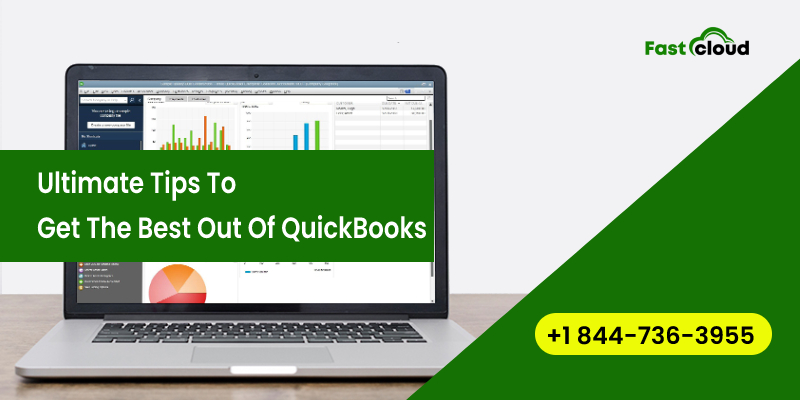QuickBooks application can always be your saviour when it comes to managing a bulk of accounting and bookkeeping tasks. But this tool can be useless if you don’t use 100% of its capabilities. In this article post, let’s explore the 9 tips that you must follow for using the QuickBooks Desktop app effectively.
Effective Tips For Using The QuickBooks Application
Although QuickBooks is an impressive tool for handling your accounting task, using it properly also matters. Here are some tips you need to consider while using the QuickBooks 2022 application.
1- Lap Up The Benefits Of Pro Advisor
Have you recently started using QuickBooks Accounting services? If yes, then you must surely take complete benefits from ProAdvisor. Being an integral part of the Intuit QuickBooks package, you can effortlessly connect with a local accountant for further assistance.
As per your present location, you easily find the Pros for availing various Qb-related services like tax preparation, outsourcing QuickBooks bookkeeping, etc.
2- Keep The Shortcuts In Mind
Spending the entire day adding entries on QuickBooks is a tiring process. And here is where knowing a few shortcuts can reduce your hassle. Enlisted below are a few QB shortcuts that can reduce your hassle:
- Ctrl+A – For viewing the Chart of Accounts window
- Ctrl+C – For copying the selected part to the clipboard
- Ctrl+D – To eliminate items such as an invoice, transaction, check, etc.
- Ctrl+E – For editing the transaction in the register
- Ctrl +F – To display find window
- Ctrl+I – Invoice creation
- Ctrl+J – To launch the customer centre
- Ctrl+M – To recall a transaction
Read Blog: Which QuickBooks Product Is Best For You? (Compare QuickBooks Products)
3- Create Strong and Unique Passwords
Being careful about their security is the top-notch thing that most accounting and bookkeeping service providers never avoid. But when you integrate QuickBooks with other third-party platforms like banking websites, the probabilities of security breaches increase. Here is where setting robust and unique passwords become a necessity.
All you require is setting your password by clicking on your Account tab and then hitting on the Change Password option.
4- Reconciliation Is Essential
Whenever you insert information into the QuickBooks application, there are high chances for the occurrence of errors. And why not? After all, QuickBooks is also human-made software. Consequently, this situation enhances the need for transaction reconciliation, bank account recreation, and more.
5- Print Checks Directly From QuickBooks
Who doesn’t want to reduce the involved time and expenses for getting monthly checks? Everyone like it. Well, you start printing your monthly checks directly from the QuickBooks application.
First of all, launch the Banking Tab and then write Checks. After writing the checks, you can print them smoothly. As a result, it lowers your workload to get checks from the bank.
6- Streamline Your Business Bills
The QuickBooks application also lets you manage your business bills easily. You can undergo PayPal integration in QuickBooks for fast and secure bill transactions. Consequently, this step allows you to maximize your business efficiency.
7- Be Careful While Entering Details
One wrong data entry in QuickBooks and you have to enter the details again. Thus, it’s always better that you enter all the details in the QuickBooks software carefully. Make sure you are entering the following information in QuickBooks without any error:
- Company details
- Employee information
- Customer details
8- Tailor Your QuickBooks Windows
The day-to-day operations you need to perform on QuickBooks might vary depending on your business needs. For example, you may sometimes require creating more invoices for clients. And many times the invoice requirements in the QB software can be less. Here are a few options you can choose to tailor your QuickBooks Windows:
- Icon Bar Arrangement
- Layout Modification
9- Add Other Digital Tools That Support Your Business Needs
While handling your accounts in QuickBooks, it’s important to have a complete report of your business for cost-cutting, forecasting, etc. To make it possible you can integrate various financial tools with QuickBooks, such as:
- Paycheck calculator
- Sales Tax calculator
- Equity And Investment Calculator
- Business Entity Wizard
Final Thoughts:
Indeed, Intuit QuickBooks is an impeccable tool that can make your accounting and bookkeeping tasks a park walk. I hope the above-mentioned tips will help you in using the QuickBooks application effectively. However, you can always connect with the Intuit-certified QuickBooks error support team regarding QB usage.
We understand the technical issues through which a user goes. That’s why fast cloud global provides expert and professional QuickBooks Help & Support for the entire issues related to QuickBooks software such as Integration, Updates, Data Loss, and QuickBooks related Errors & Issues. For quick and better technical support, you can contact the team of certified experts at +1 844-736-3955. However, Our Intuit Certified experts are well experienced, polite, and professional so do not hesitate to make a call on our helpline number.