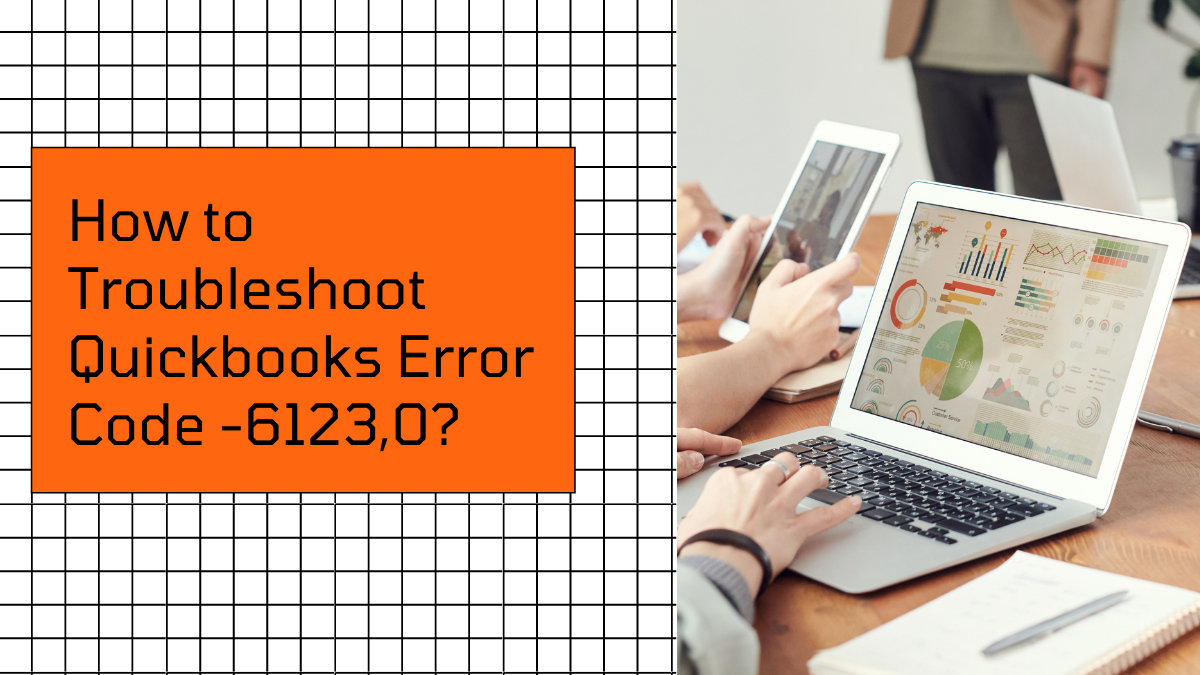Quickbooks is innovative accounting software that is largely used by small or medium-sized companies, fulfilling their accounting needs and several other needs. Despite being widely used it is still prone to several Quickbooks errors, which includes both common Quickbooks errors as well as various technical errors. Tip: when it comes to resolving common Quickbooks errors, ‘Quickbooks Tool Hub’ is your one-stop solution.
Coming to the Quickbooks error code 6123, it generally pops up an error message when the connection to the Quickbooks company file has been lost. This usually occurs in multi-user environments as well as various other reasons for this error to occur.
When the user gets this error, it generally pops up with
Quickbooks Error -6123, 0
Connection to the Quickbooks company file has been lost and at times considered to be as one of the QuickBooks unrecoverable error codes

Causes for Quickbooks Error Code -6123,0?
The following reasons can cause Quickbooks Error Code -6123, 0
- There is a problem with the network connection on the main computer.
- The QBW files are damaged.
- Corrupted Quickbooks data or program files
- You have multiple QuickBooks database services running.
- A new version of Quickbooks is opened with the same company file.
- You are restoring a backup from an external flash drive.
- A damaged Windows user
How to Fix Quickbooks Error 6123 0
Check the following ways on how you can resolve your Quickbooks Error code -6123,0
Use Quickbooks File Doctor tool
Quickbooks file doctor is a useful tool to perform troubleshooting steps if your company file refuses to open or if it is damaged, it also resolves errors like Quickbooks Error H202
Download it from the official intuit website
Once it is downloaded, install, and run on the system
It shows users the possible damages in company or data file that may be causing error -6123,0
After running the tool you can — restore the backup of company files
Install and run Quickbooks Tool Hub
Apart from Network and connectivity errors, the Quickbooks tool hub resolves other common errors like installation errors, Company file errors, performance errors, and various other errors.
Install and run Quickbooks tool hub on your host computer.
If it persists, move to the next solution

Fix damaged Data files
Press your windows start button and click Explore
Look for your company file, and right-click the file with the “.ND” extension
Rename the file to “.ndold”
You can switch to multi-user mode by doing the following:
Go to file menu
Click on utilities
Host your multi-user access
Go to “File>Switch” to multi-user mode
Conclusion
We hope this article will help you with everything you need to know about Quickbooks error code -6123,0, with these methods you can find a solution when it appears on your screen.