PDF (Portable Documents Format) is a digital file for saving texts, images, vector graphics, hyperlinks, and even videos. But to open and edit a PDF file, youíll need a PDF reader like UPDF. So, what exactly is UPDF, and why should you choose it over other PDF readers? This short read has all the answers. (Keep reading, a surprise waiting for you at the end of the article.)
Why is PDF the Most Popular File Format?
PDF files are widespread these days. This document format is popular among students, professionals, novel readers, and more. In fact, youíll often download most research studies in PDF format. So, why is PDF widely used today? Below are the advantages:
- Universal compatibility: Whether using a computer or mobile phone, you can easily open a PDF file and view the contents. The thing is that most devices have inbuilt capabilities to view PDF files. Even better, you can download a PDF editor and reader like UPDF to effortlessly read and manipulate PDFs on a mobile phone or PC.
- Convenience and flexibility: With a PDF file, you can integrate different types of content without any limitations. You can create a PDF with texts, vector graphics, image overlays, videos, audio, sticky notes, and more. But take note that this can make your PDF file pretty significant in size.
- Easy to create: PDF is one of the most straightforward document files to create. Like building a Word file, users only have to paste the text or type whatever content they want to save. Also, adding overlays like tables and images is relatively easy on programs like UPDF and Adobe Acrobat DC.
- Security: Many organizations are using PDF files because of their high-security features. A professional PDF editor like UPDF can secure your PDF file with passwords and PINs to prevent unauthorized access. You can also make your PDF viewable but non-editable.
- Small file size: Despite allowing users to add all manner of contents, PDFs remain relatively small. PDF files are usually compressed without compromising the overall quality. Thatís why downloading and uploading a PDF file online is quick and easy.
What is UPDF?

Now that you know all the pros of using a PDF file, use UPDF to create PDFs without breaking a sweat. Itís a PDF converter and editor for Windows, Mac, iPhone, and Android. On the modern and highly intuitive user interface, you can view and edit any PDF file, including scanned PDFs. PDF creators can customize their documents with stylish texts, titles, image overlays, graphics, comments, notes, and more. Also, UPDF allows you to encrypt your PDF with an electronic signature before converting it to various formats. Users can easily convert PDF to Word and other popular formats. The following section looks at the primary features.
How UPDF Improves Your Productivity and Efficiency
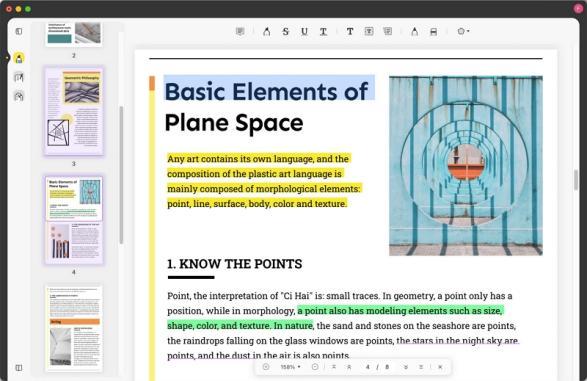
You have a lot of reasons to install and use UPDF in your PDF documentation tasks. Below are some of them:
- Simplicity and affordability
Unlike other PDF editors and creators that might cost you an arm and a leg, UPDF keeps things simple and affordable. First, use the free plan, although the features are limited and the outputs have a UPDF watermark. For this reason, get a perpetual package for $49.99 only and enjoy unlimited file size limits, customer support, zero ads, frequent updates, and more. And yes, UPDFís cross-platform compatibility is a plus.
- Edit and annotate PDFs
After getting the full version of UPDF, proceed to open your PDF file and edit it accordingly. This PDF editor lets you edit PDFs with new texts, images, colored highlights, graphics, shapes, and more. In addition, you can rotate clockwise/anticlockwise, split, and merge PDFs. Whatís more, UPDF lets you leave detailed comments and feedback on your PDF file.
- Easily encrypt PDF files
With cybercrime being a serious issue these days, itís critical to encrypt your PDF, whether youíre saving it locally or on the cloud. Fortunately, UPDF allows you to sign your PDF files electronically to prevent duplication. And to make your PDF even more secure, you can encrypt it with a complex password that even the most seasoned hacker will find challenging to break.
- Convert PDF to multiple formats
Do you want to convert PDF to a different format like, letís say, a PowerPoint presentation? UPDF allows you to do that quickly and easily. PDF creators can export their documents to 10+ formats, including CSV, Excel, Word, PowerPoint, HTML, and more. You can even export PDFs to image formats like JPG, PNG, and TIFF.
Conclusion
Up to here, you shouldnít have any excuse not to use PDFs in your documentation work. They are easy to create, lightweight, and convenient. So, use UPDF to edit and create PDFs on your iPhone, Android, Mac, or Windows device. (Share this article to any social media with the tag #UPDFgiveaway and send screenshots to support@superace.com. You will get a 3-Month free license for UPDF.)???????





