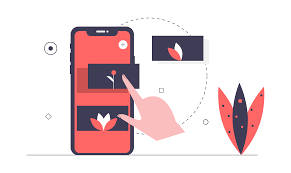The correct email template maker will assist you in creating emails that look amazing and convert. Finding the finest email drag and drop builder is so critical.
By using the correct email builder, you may save time and money on your email campaigns. These tools make it easy to generate newsletters, even if you don't know how to code in HTML.
Drag-and-Drop Editor Elements
Some of the email drag and drop builder elements are being listed below:
- text
- picture
- button
- separator
- video
- social media
- checkout
How to Make a Template?
- Check that the font is large enough to read comfortably. Select a font size of 12-14px and a line spacing of 1.5.
- Choose a backdrop color that contrasts with the text font. People with low eyesight may read your email; thus, the background color should be acceptable.
- Make the content easier to skim by using large headings and appropriate styles.
- When you drag and drop images into the drag and drop editor, their size is set to 100%. Don't forget to make it smaller if necessary. It is possible to adjust the format from 100 percent to 10%.
What to Look for in an Email Template Builder with Drag and Drop?
The top email template generators make it simple to create visually appealing responsive email templates. Furthermore, the outputs are compatible and look excellent in all email clients.
Each of these email template makers has its own set of advantages. In your drag and drop editor, look for at least the following features:
- Drag & Drop: A user-friendly interface is a lifesaver, and the finest template builders have one. Choose a basic interface with wizard pop-ups that allows you to quickly put together an email.
- Readymade templates: Begin with a pre-made design and add your own spin to it. Existing email templates in a builder provide a solid foundation for your newsletters.
- An image editor is a useful addition to the email builder. The fewer tools you use, the faster you'll finish your templates.
- Email Rendering: The top HTML email template generators will produce emails that look great in all email clients. Gmail, Outlook, Hotmail, and other email clients, as well as mobile devices. Your email must look beautiful everywhere.
- Integration with ESPs: Working directly with your email service provider saves you a lot of time. Seek out native integrations.
- Collaboration within a team: Bring your team together to collaborate on templates. In a workflow or with numerous persons editing email in real-time, one tool is used. Collaboration tools make it easier for teams to use the email builder.
Conclusion
With appealing, easy-to-read emails, a good template email drag and drop builder attracts your audience's attention. Even better, your email template improves your brand image, allowing your consumers to remember you for a longer period of time.
Finding a drag-and-drop email designer isn't as difficult as it appears. The difficult part is determining which one is compatible with your email marketing technique. Remember to check that the photos and designs are compatible with your ESP.
If you're not sure, I'd recommend starting with free trials and demonstrations. On any of the best email builders on this list, try out the drag-and-drop interface and some of the templates and customization possibilities.