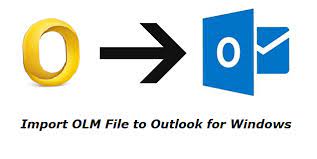Interested in learning how to import OLM to Outlook Windows? This is a common concern among Mac users who use Outlook, so you're not alone in wanting to know the solution. As a cross-platform email software, Microsoft Outlook may be used by anyone running either Windows or Mac OS. However, switching from OLM files in Outlook for Mac to PST files in Windows Outlook is a common need.
The need might arise from a wide variety of sources, but the answer remains the same. Importing OLM files to Outlook for Windows OS may be done in two ways: manually by following the steps outlined in this article, or automatically by using a professional OLM to Outlook for Windows OS import tool. First, let's examine what prompted this exodus.
Reasons to import OLM to Outlook Windows
Converting from OLM to MS Outlook 2019, 2016, for Windows is shorthand for migrating from Mac Outlook to Windows Outlook. Here are some of the factors that have led to this mass exodus:
- In comparison to the Windows Outlook file, distributing an OLM file is more difficult and time-consuming.
- There are no keyboard shortcuts in Outlook for Mac as there are in Outlook for Windows.
- The Mac operating system is notorious for its convoluted menus and tricky key combinations.
Expert Solution to import OLM to Outlook Windows
The manual process to import OLM to Outlook Windows 2016, 2019, 2021, and earlier versions have significant shortcomings. A few examples are shown up above. Therefore, users may use this safe and reliable RecoveryTools OLM to PST Converter to get over this problem. This utility will assist the user in importing all of their messages, contacts, and calendars from Mac Outlook OLM files into Outlook for Windows. It's a secure and risk-free app that lets you export data to several formats, including MBOX, MSG, and EML.
All that's left to do is get the file and drop it into your computer. The application will then carry out the user's requests through a basic graphical user interface. This software makes it simple to transfer .OLM files created in Outlook for Mac to Outlook for Windows.
Manual Methods to import Mac Outlook to Outlook Windows
Follow all the steps to complete the procedure without data loss.
Step 1: Configure Gmail and Mac Outlook accounts
- Start-up Outlook for Mac. Select Accounts from the Menu Tools menu.
- After clicking "Email," you'll be prompted to fill out several required fields, one of which being your IMAP email address and password to import OLM to Outlook Windows.
- Simply choose the +Add Account button. Mac Outlook will be set up using an IMAP account.
Step 2: Move OLM file data to Gmail Account
- Launch Outlook for Mac email client.
- You may import a mailbox into Windows Outlook by right-clicking the desired mailbox. Select "Move" then "Copy to Folder" from the menu.
- Enter the name of the IMAP folder and then choose Copy.
- When you use the Send/Receive button, the IMAP folder in Mac Outlook will be refreshed.
All of the emails in Mac Outlook have been copied to the IMAP folder. Microsoft Windows Outlook may receive these messages by being set up with the same IMAP account. After that, move the IMAP mailbox folder to the Windows Outlook Inbox. This means that messages sent from Outlook for Mac may be read in Outlook for Windows.
Limitations of using manual methods
This manual approach to importing OLM to Outlook Windows has a number of shortcomings. These are the problems with this approach:
- Manual processes often need more time to accomplish.
- The technique requires users to have a solid grasp of technical skills.
- Converting OLM to Windows Outlook is not guaranteed to be perfect.
- There is a substantial risk of information loss during the implementation of this strategy.
Final Words
The subject of how to import OLM to Outlook Windows (Outlook 2007, 2003, 2002, 2000, XP) is often asked, and that question is answered here. The process of importing an .OLM file into Outlook for Windows from Outlook for Mac has been outlined for the convenience of users. If users read this page and follow the instructions, they will be able to implement the technique described here. But before they use the manual way, they should weigh the costs and benefits.