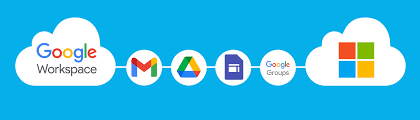If you are looking for methods to migrate Gmail to Microsoft 365, then you are on the right page. Here I will show you one of the best and most free methods to import Google Workspace to another account like Microsoft 365 with complete information.
Before starting the conversion, we will collect the knowledge about both applications, which are mentioned below to Migrate Gmail to Microsoft 365:
Difference between Gmail VS Office 365
Both G Suite and Office 365 have many similarities. Both operate on a subscription basis, charging companies on a per-user, per-month basis; prices vary by plan and feature set. G Suite may be accessed online, but it also offers offline functionality. Additionally, although Office 365 is primarily designed to run on a user's local machine, it does provide web-based (and hence less capable) versions of its core programs.
Both suites have excellent cross-device compatibility. G Suite is web-based, so it can be used from any computer with an internet connection; it also has applications for both Android and iOS. Microsoft's web-based applications are compatible with all modern web browsers, while the company's Office client apps are available for Windows, macOS, iOS, and Android.
Benefits of using Office 365 to Migrate Gmail to Microsoft 365
- Cost Effective: With Office 365, your organization may save money and time compared to buying individual licenses by taking advantage of the low initial investment and flexible, an affordable monthly payment plan that is tailored to your specific requirements.
- Easy to Use: Microsoft Office 365 works well on smartphones and tablets with touchscreens. It's accessible from any web-enabled gadget. It's no big deal if some of your team members are located in another country.
- Increase Productivity: Office 365's vast collection of useful business tools unquestionably raises efficiency levels.
Manual Methods to Import Gmail Emails to Office 365
Here I will show you complete free methods to Migrate Gmail to Microsoft 365 using step by step guide:
- Step 1: Verify your Ownership of the Domain to Migrate Gmail to Microsoft 365.
- Step 2: Make a User List to Add in Microsoft 365
- Step 3: Now Migrate the Created List of Gmail Mailboxes
- Step 4: Make an Endpoint of Migration
- Step 5: Now Migrate the Complete Mailboxes
- Step 6: Update DNS Records for the Migration Process
Please Read Me: These are the main steps to Migrate Google workspace to Microsoft 365 manually. If you want to know the methods briefly, then visit the mentioned article, where you will get the method for free in an explained way to Migrate Gmail to Microsoft 365.
User queries to Migrate Gmail to Microsoft 365
“Because Google's free G Suite service is going away, I created Microsoft 365 Family Plan accounts for my household. I'd want to transfer all my old Gmail messages to my new Microsoft Outlook (online) account automatically using IMAP. Unfortunately, all the resources I've seen online either pertain to more expensive MS 365 subscriptions (not the Family version) or presume you're already familiar with the Outlook software on my PC. Neither the Outlook admin panel nor Microsoft's 365 administration portal provides any options for me to initiate this change. How can I Migrate Gmail to Microsoft 365 manually?”
“I have a user that I am moving from G Suite to Office 365 for the first time and I was wondering how shared mailboxes work in Office 365.
The customer wants all of their individual G Suite mails merged into one large shared inbox. To save time, I was wondering if I could just create their accounts as shared mailboxes in Office 365 before the migration, then transfer the emails into those accounts, or if I would first need to create their accounts as User accounts with a license in Office 365, then transfer the emails into those accounts, then convert to a shared mailbox, and then remove the license.”
Time to Say Goodbye
Both Office 365 and Gmail themselves provide ways to transfer one's email from their respective services to Office 365. Because it is difficult for an amateur to successfully finish the process, there is now commercial software that offers comprehensive migration with only the touch of a button to Migrate Gmail to Microsoft 365.