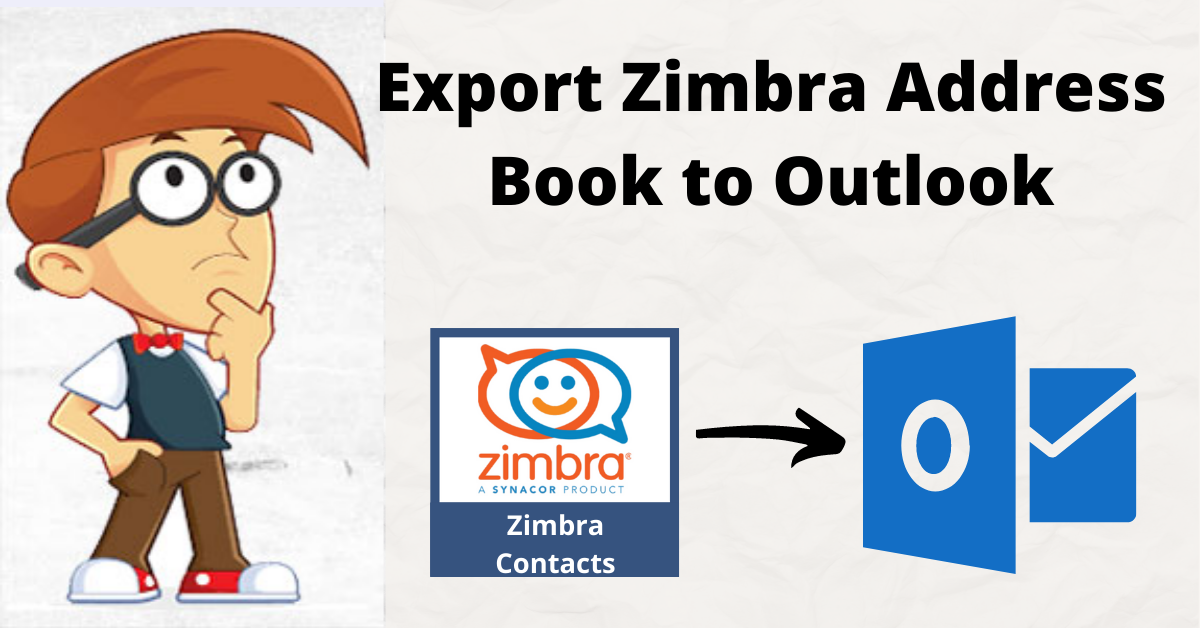Convert Zimbra Contacts to vCard Format | Here’s How You Can Do It
Zimbra Desktop or Web-Client has many premium features, no questions about that. But there is one section where Zimbra lacks i.e. to manage user contact details. On the other hand, Outlook comes out with a powerful interface and advance features.
Thus, Zimbra is unable to fulfill the need of users to manage their contact details, and it gives birth to a new query i.e. how to convert Zimbra contacts to vCard format. Well, if you are looking for the solution to this query. Then, you headed to the right place, in today's post we will undergo and learn the step-by-step procedure to convert and import Zimbra contacts to Outlook. So, without any further delay, let's dive right into it...
Import vCard Contacts Into Outlook | Using Automated Approach
If you extracted contacts from Zimbra, then you must end with the TGZ file. In case you are unable to export contacts from Zimbra, then follow the mentioned steps.
Open Zimbra >> Preferences >> Import/ Export>> Select Data Files >> Export
The SysTools Zimbra Converter Tool is a professional automated tool to speed up the whole process. This smart solution allows converting Zimbra TGZ files to 5 different formats including PST, MBOX, vCard, PDF, and EML. It enables users to transfer any size of data files with a smooth migration process.
Moreover, it ensures complete data protection throughout the conversion process. The best part of this tool, it comes out with a demo version that allows converting the first 25 items from each folder. Let's check out the working of this automated tool.
Interesting Read : If you are looking for a way to import Zimbra mail to Outlook then you can check the interlinked post for good.
Convert Zimbra Contacts to vCard Format | Automated Tool Working Explained
1) Download and Run the Automated Approach.
2) Now, click on the Add File or Folder to load the TGZ file.
3) The Software will scan the data file and generate a preview with Meta Properties.
4) Next step is to select the export option i.e. vCard.
5) Select the Filters from Advance Settings.
6) Now, Click on the Export option.
The conversion process will start and all Zimbra contacts will be converted to vCard format within a few minutes. The software generates a log report with success and failure counts. Users can save this report for further use.
So There You Have It
Utilizing the automated tool is a best practice to solve this query how to convert Zimbra contacts to vCard format? There is a manual approach available to do this process, but it requires technical expertise and there might be chances of data loss. Thus, to avoid inconsistency one can go with an automated approach a trustworthy and reliable solution for Zimbra conversion.